Ambari 启动 oozie UI
本文共 1939 字,大约阅读时间需要 6 分钟。
Oozie UI 启动过程中需要依赖Ext JS,而由于License的原因,HDP2.6以后的版本中Ext JS将不再被包含其中。所以需要自己手动安装才能使用Oozie UI。解决步骤如下:
-
下载并安装Ext JS包
CentOS RHEL Oracle Linux 6:
wget http://public-repo-1.hortonworks.com/HDP-UTILS-GPL-1.1.0.22/repos/centos6/extjs/extjs-2.2-1.noarch.rpmrpm -ivh extjs-2.2-1.noarch.rpm
CentOS RHEL Oracle Linux 7:
wget http://public-repo-1.hortonworks.com/HDP-UTILS-GPL-1.1.0.22/repos/centos7/extjs/extjs-2.2-1.noarch.rpmrpm -ivh extjs-2.2-1.noarch.rpm
CentOS RHEL Oracle Linux 7 (PPC):
wget http://public-repo-1.hortonworks.com/HDP-UTILS-GPL-1.1.0.22/repos/centos7-ppc/extjs/extjs-2.2-1.noarch.rpmrpm -ivh extjs-2.2-1.noarch.rpm
SUSE11SP3:
wget http://public-repo-1.hortonworks.com/HDP-UTILS-GPL-1.1.0.22/repos/suse11sp3/extjs/extjs-2.2-1.noarch.rpmrpm -ivh extjs-2.2-1.noarch.rpm
SUSE11SP4:
wget http://public-repo-1.hortonworks.com/HDP-UTILS-GPL-1.1.0.22/repos/suse11sp4/extjs/extjs-2.2-1.noarch.rpmrpm -ivh extjs-2.2-1.noarch.rpm
SLES12:
wget http://public-repo-1.hortonworks.com/HDP-UTILS-GPL-1.1.0.22/repos/sles12/extjs/extjs-2.2-1.noarch.rpmrpm -ivh extjs-2.2-1.noarch.rpm
Ubuntu12:
wget http://public-repo-1.hortonworks.com/HDP-UTILS-GPL-1.1.0.22/repos/ubuntu12/pool/main/e/extjs/extjs_2.2-2_all.debdpkg -i extjs_2.2-2_all.deb
Ubuntu14:
wget http://public-repo-1.hortonworks.com/HDP-UTILS-GPL-1.1.0.22/repos/ubuntu14/pool/main/e/extjs/extjs_2.2-2_all.debdpkg -i extjs_2.2-2_all.deb
Ubuntu16:
Wget http://public-repo-1.hortonworks.com/HDP-UTILS-GPL-1.1.0.22/repos/ubuntu16/pool/main/e/extjs/extjs_2.2-2_all.debdpkg -i extjs_2.2-2_all.deb
Debian6:
wget http://public-repo-1.hortonworks.com/HDP-UTILS-GPL-1.1.0.22/repos/debian6/pool/main/e/extjs/extjs_2.2-2_all.debdpkg -i extjs_2.2-2_all.deb
Debian7:
wget http://public-repo-1.hortonworks.com/HDP-UTILS-GPL-1.1.0.22/repos/debian7/pool/main/e/extjs/extjs_2.2-2_all.debdpkg -i extjs_2.2-2_all.deb
-
删除文件
rm /usr/hdp/current/oozie-server/.prepare_war_cmd
-
重启Oozie服务,Oozie war包会被重新构建。
重启后Oozie UI如下:
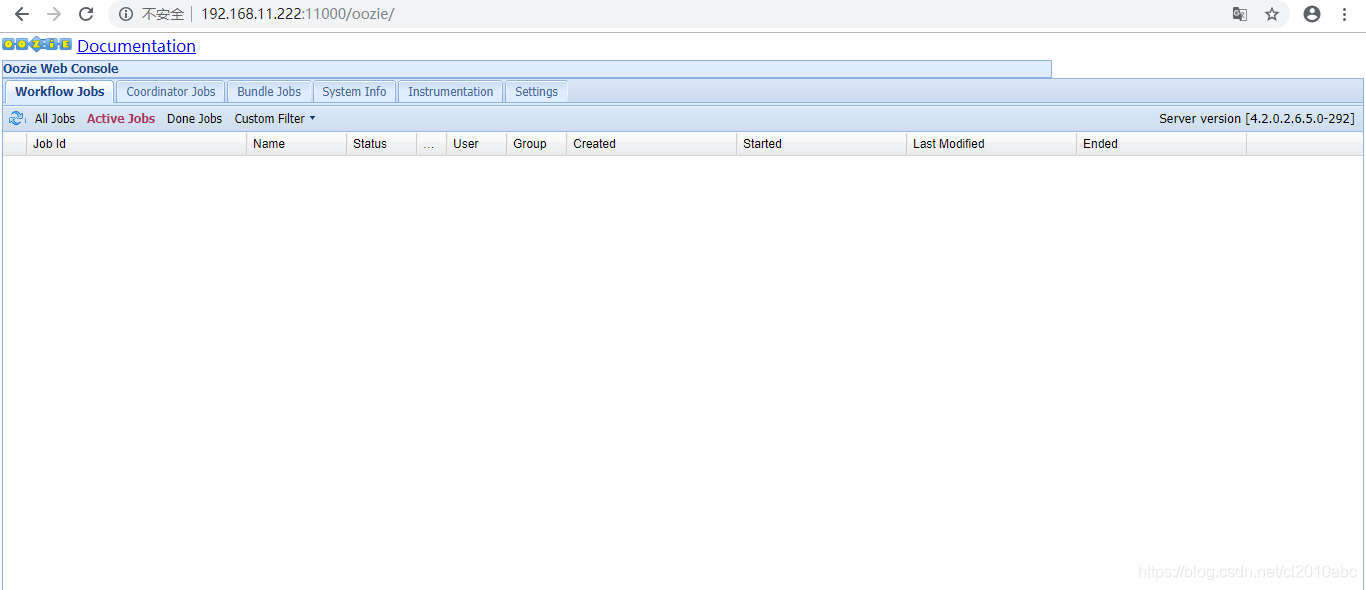
转载地址:http://lzjmb.baihongyu.com/
你可能感兴趣的文章
春晚过去 4 天了,你卸载百度 APP 了吗?
查看>>
中国移动互联网十年
查看>>
面试官问:请拿出一段体现你水平的代码,我该如何回答?
查看>>
@程序员,沟通这项核心技能你掌握了多少?
查看>>
2019,九问联想贺志强
查看>>
你可以忍受大城市 365 天的孤独,却不能忍受小城市 7 天的热闹
查看>>
35 岁程序员,年后第一天被辞退
查看>>
情人节她说:是的,嫁人当嫁程序员
查看>>
骚操作!代码写情诗 | 程序员有话说
查看>>
小程序卡卡卡?用这个方法后,渲染速度提升三倍!
查看>>
二线城市容不下程序员
查看>>
不要成为自己讨厌的那种程序员 | 程序员有话说
查看>>
为什么程序员下班后只关显示器从不关电脑?
查看>>
滴滴裁员 2000 人,具体补偿方案已出
查看>>
在家想远程公司电脑?Python + 微信一键连接!
查看>>
余生,做个不焦虑的程序员!
查看>>
世界排名第 3 的滴滴裁员,开春求职必知的独角兽排行榜
查看>>
Spring Boot 中的响应式编程和 WebFlux 入门
查看>>
阿里终结裁员危机!坚决不拿 10 万阿里人祭天!
查看>>
如何从零开始两天撸一个微信小程序?!(内含源码)
查看>>